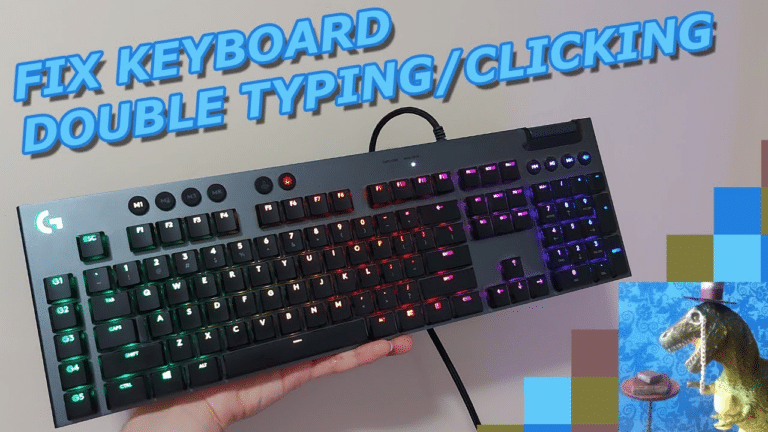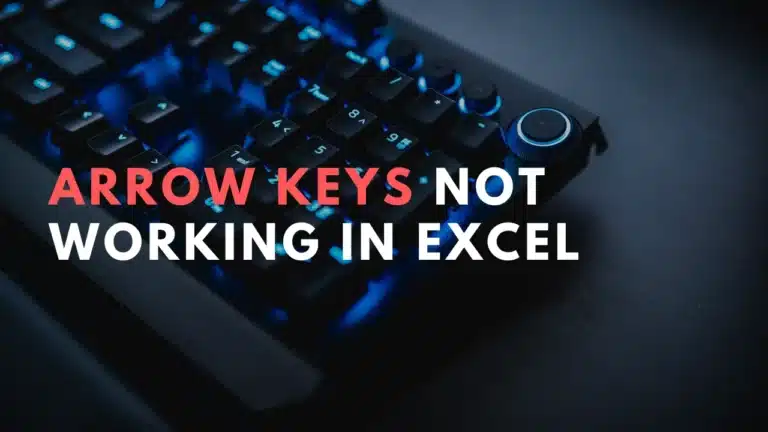Studio One Keyboard Shortcuts & Hotkeys (List)
If you’re an avid user of Studio One, you know that mastering keyboard shortcuts can significantly improve your workflow and productivity.
In this article, we’ll be compiling a list of the most popular and useful keyboard shortcuts for Studio One.
Whether you’re a beginner looking to streamline your editing process or a seasoned pro wanting to discover new shortcuts, this comprehensive list will help you navigate through Studio One with ease.
From basic navigation to advanced editing techniques, these keyboard shortcuts are essential for any Studio One user looking to maximize their efficiency in the studio.

What Is Studio One
Studio One is a digital audio workstation (DAW) software program developed by PreSonus that allows for recording, editing, mixing, and mastering of audio tracks.
It is used by professional musicians, composers, producers, and audio engineers to create high-quality music and sound recordings.
Studio One offers a user-friendly interface, a wide range of built-in virtual instruments and effects, and support for third-party plug-ins, making it a versatile tool for music production.
Studio One Keyboard Shortcuts & Hotkeys
- Ctrl + N – New Song
- Ctrl + O – Open Song
- Ctrl + S – Save
- Ctrl + Z – Undo
- Ctrl + Shift + Z – Redo
- Ctrl + X – Cut
- Ctrl + C – Copy
- Ctrl + V – Paste
- Ctrl + D – Duplicate
- Ctrl + F – Find
- Ctrl + H – Replace
- Ctrl + R – Record
- Ctrl + Space – Play/Stop

Conclusion
In conclusion, understanding and utilizing keyword shortcuts in Studio One can greatly enhance efficiency and productivity for music producers and audio engineers.
By incorporating these shortcuts into daily workflows, users can streamline their processes, save time, and focus more on the creative aspects of their work.
With practice and dedication, mastering these shortcuts can lead to a more seamless and enjoyable music production experience in Studio One.