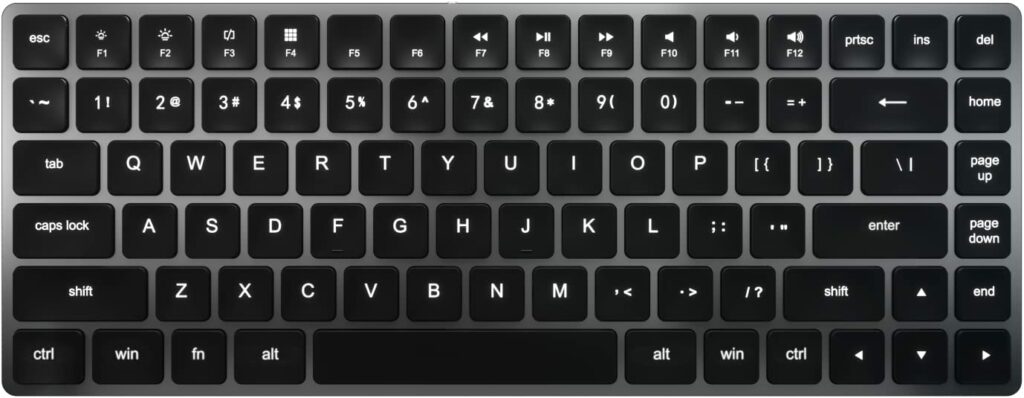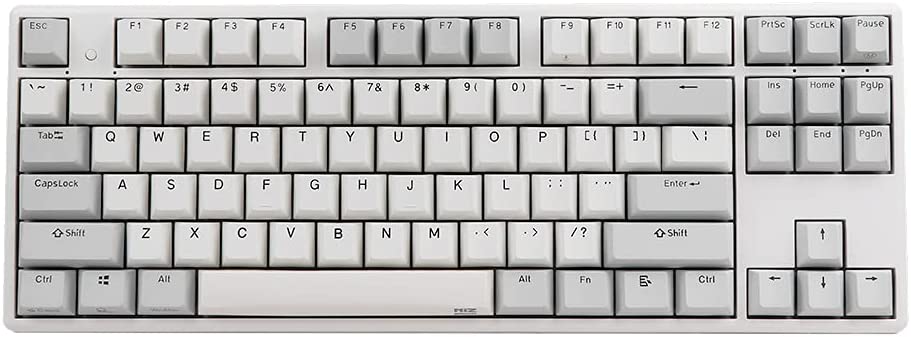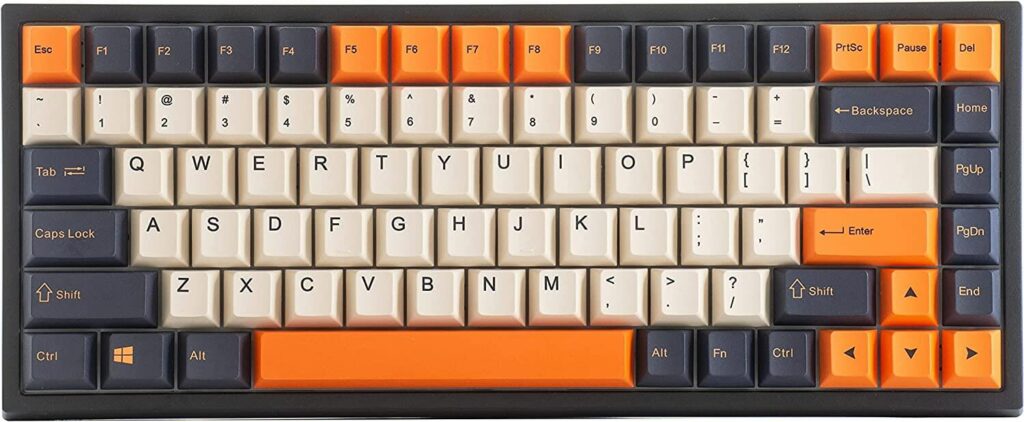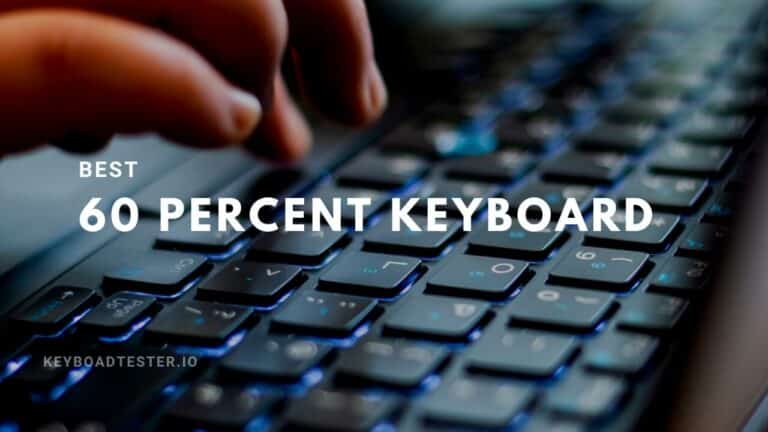Best 75% Keyboard For 2023 – Buying Guide
If you want a keyboard that has all the relevant keys along with a compact design, then a 75% layout is your ideal choice.
They are extremely easy to carry anywhere and have a lot of spare switches.
But how do you select the best 75% keyboard from the long list of brands and keyboard models?
Well, don’t worry.
We have done our research and chosen the best 75 percent keyboard layouts available in the market.
So, here are our top 3 picks for this year.
Importance of Choosing the Right 75% Keyboard
A 75% keyboard strikes a balance between compactness and functionality, making it an ideal choice for many users, including professionals and gamers. Here are some reasons why selecting the right 75% keyboard is crucial:
Portability : With its reduced size, a 75% keyboard is easier to transport, making it suitable for users who need to move their setup frequently.
Space Efficiency : A 75% keyboard offers a compact design that saves desk space while retaining essential keys like the function row and arrow keys. This layout provides more room for other peripherals or personal items on your desk.
Enhanced Productivity : The inclusion of dedicated function keys and arrow keys can significantly improve productivity by providing quick access to frequently used commands without needing additional key combinations.
Ergonomics and Comfort : The design of a 75% keyboard is often more ergonomic than larger keyboards, reducing strain on the wrists and hands during extended typing sessions.
Key Features to Consider
Switch Types
Mechanical keyboards come with different types of switches, each offering unique characteristics:
- Cherry MX Switches: Known for their reliability and variety, Cherry MX switches are available in different types such as linear (smooth keystrokes), tactile (a noticeable bump), and clicky (audible feedback) options.
- Gateron Switches: Similar to Cherry MX, Gateron switches are praised for their smooth keystrokes and affordability. They also come in various types like linear, tactile, and clicky.
- Kailh Switches: Another popular option, Kailh switches provide a wide range of switch types and are often used as cost-effective alternatives to Cherry MX switches.
Keycap Quality
The quality of keycaps significantly affects the feel and durability of a keyboard:
- ABS Keycaps: These are generally cheaper and lighter but tend to wear down faster and develop a shiny appearance over time.
- PBT Keycaps: More durable than ABS, PBT keycaps resist shine and offer a matte finish, providing a more premium typing experience.
Connectivity Options
Modern keyboards offer various connectivity options to suit different user needs:
- USB: Provides a stable and reliable connection, suitable for gaming or professional use where latency is a concern.
- Bluetooth: Offers wireless convenience, allowing connection to multiple devices simultaneously. Ideal for users who prioritize portability and minimal cable clutter.
- Wireless (RF): Typically offers lower latency than Bluetooth and is often preferred for gaming.
RGB Lighting
RGB lighting is a popular feature that allows users to customize the appearance of their keyboard:
- Customization Options: Many keyboards offer per-key RGB lighting with customizable effects and colors, enhancing both aesthetics and functionality by allowing users to highlight frequently used keys.
Ergonomic Design
Ergonomic features are crucial for reducing fatigue and enhancing comfort during long typing sessions:
- Curved or Sloped Designs: These designs help maintain a natural typing position by accommodating the varying lengths of fingers, which can reduce strain on wrists and hands.
- Wrist Rests: Some keyboards include detachable wrist rests to further improve comfort by providing support during use.
Best 75% Keyboard For 2023 – Buying Guide
1. Glorious GMMK Pro – Best 75 keyboard
A stylish, adaptable, and sturdily constructed keyboard. Some assembly is required for the Glorious GMMK Pro, but once it’s done, you’ll have a fantastic keyboard. All you have to do is push keycaps onto the buttons after you’ve pushed them into the bare board.
Glorious was gracious enough to provide a full setup with keycaps. Along with incredibly tactile “Panda” switches and a fancy twisted USB cable.
The best part? You can put any Cherry MX switches in these hot-swappable sockets to have substantial control over how the keyboard feels.
The robust aluminum case, gasket-mounted plate, and sophisticated rotary encoder give a great first impression regardless of the switches and keycaps you pick.
The keyboard’s RGB backlighting and sidelights can be easily adjusted. You can use the Glorious Core utility or third-party applications like QMK Toolbox.
Unfortunately, the RGB backlighting gets disabled if the QMK open-source firmware is installed.
Adding RGB support to the QMK firmware or decreasing the input latency of the default firmware should resolve this problem in the future. However, that’s the only significant problem with the board; I had no trouble gaming with it.
The GMMK Pro is an enticing possibility since it popularises the nerdy fun of DIY mechanical keyboards while providing a superb typing experience right out of the box.
By fixing its minor firmware faults, Glorious will have made what is, for many, the ideal 75% keyboard.

Why We Love This Product
- Aluminum case
- Hot-swappable switches (change them on the fly)
- Per-key RGB

Why We Don’t Like This Product
- The space bar has a very slight rattle
- Not cheap but worth every penny
2. Keychron K3 V2
The ultra-thin K3 keyboard is popular because it combines a sleek design with a satisfying typing experience.
Slimmer by 35%, the low profile switches on the Keychron K3 Ultra Slim keyboard are only 22 mm in height, which is thinner than a US quarter.
However, despite its relatively compact size, what blew us away was the features and the power it offers. Thanks to its Broadcom Bluetooth 5.1 chipset, the keyboard can pair with three devices simultaneously.
The keyboard is designed exclusively for Macs and features multimedia keys.
To keep the keyboard at a manageable thickness, the Cherry MX switches have been modified to have a smaller footprint. The best part? It doesn’t sacrifice the functionality or performance of the switches.
It only takes a button click to toggle between Windows and Mac.
This keyboard’s sturdy reinforced metal top and the plastic base are both height and angle adjustable thanks to the included rubber feet with two different adjustment levels. Add to its classiness with the choice of static or dimmable white backlights.
The best 75 mechanical keyboard available for less than a hundred dollars is the K3 Ultra Slim Mechanical Keyboard.
Its highlight features include dual-angle, height-adjustable feet: flat (at zero degrees) or slightly slanted (at six degrees), keycap with a rounded profile, and extremely slender profile. The maximum number of Bluetooth-enabled devices that can connect at once is three.
You also get a slider to turn Bluetooth on and off and a switch for Mac and Windows operating systems.
This keyboard is equipped with floating keycaps. There is a white backlight, and the keycap inscriptions are up to date.

Why We Love This Product
- A low profile is comfortable for long periods.
- Connects wirelessly with up to three devices over Bluetooth.

Why We Don’t Like This Product
- Keys are cramped and sensitive.
3. MiniTKL NZXT Operation
The most intriguing of NZXT’s new mechanical keyboards is the Function MiniTKL, which sees the renowned PC case manufacturer extend its signature minimalist design to a whole new product category.
Unlike standard 75% keyboards, which only have one column of keys on the right side of the board, this one has two. In addition to that, it also has a volume dial on the left side of the chassis.
When using one hand for the mouse and the other for WASD, I find this mechanical keyboard more convenient than an upper-right wheel, and it’s ingenious that the wheel can still be accessed without sacrificing any key space.
The keyboard is remarkable, but it does include hot-swappable Gateron switches, RGB illumination, and the option of US or UK layouts.
Because the layout isn’t standard, it might be hard to find custom keycap sets, and the default ABS keycaps might not feel as nice as PBT ones. However, the bottom row is standard, and the USB-C cable can be removed.

Why We Love This Product
- Hot-swappable switches across the lineup
- A low-profile body feels solid
- Removable USB-C cable

Why We Don’t Like This Product
- Default ABS keycaps feel generic
- Custom model gets expensive fast
4. Vortexgear Race 3
The third generation of Vortexgear’s Race keyboard is a work of Art, packed with useful extras and capable of impressive feats.
It easily ranks among the top 75% mechanical keyboards. Cherry MX switches offer three options, each accurately representing the switch’s intended function.
Switching between operating systems is simple, and the product’s RGBY-colored keys may be swapped out for Mac OS keys if desired. PBT dye-sublimated keycaps provide a great feel; the side-printed legends will persist for years.
Its solid silver anodized CNC aluminum case has cone-shaped feet for added stability. The frame is silver in color, its incredibly strong, and guarantees endurance. Overall, the construction is sturdy and substantial.
We used a blue switch variety that was both tactile and auditory, with a 60 cN working force and a distinct “click” when the keys were depressed.
More impressively, this keyboard supports many layouts, including QWERTY (Fn+Home), COLEMAK (Fn+PgUp), and DVORAK (Fn+PgDn). We felt superior in every way (quality, typing experience, and visual appeal).

Why We Love This Product
- An amazing metal build quality
- Excellent typing quality

Why We Don’t Like This Product
- No dedicated software with the interface
5. LP85 Vissles
The Vissles LP85 might be considered a mechanical, RGB-enabled alternative to Apple’s Magic Keyboard. It has a sleek design, a satisfying “click,” and a pleasant tactile experience under the finger.
It’s an ideal keyboard for gaming, office use, and portability thanks to its wired or wireless connectivity. It is compatible with Mac and Windows layouts. The construction is also remarkable, as the 11mm thickness conceals a surprising degree of stiffness.
These optical switches eliminate the need for the additional ‘debounce’ delay inherent in conventional 75 mechanical keyboards.
The only significant issue with the keyboard is that the function key is on the left side.
It is extremely simple to hit Fn + A or Fn + S to swap the keyboard layout from Mac to Windows or vice versa. This is the only big complaint I have with the LP85 mechanical keyboard.
I believe that a more complicated key combination could prevent several unintentional activations. After all, how often will you need to toggle this feature throughout the day?
Besides that, the time I spent with the LP85 mechanical keyboard was rewarding, and I believe many others will feel the same way.

Why We Love This Product
- Well made
- The laptop keyboard replacement is good
- Good clicky optomechanical switched

Why We Don’t Like This Product
- Backlight and Bluetooth controls are complex
- Some keys aren’t LEDs
6. Nuphy Air 75

On two counts, this keyboard exceeded our expectations.
Both its two IC processing chips and high-quality plastic construction—including a heavier base that offers the necessary solidity to this compact keyboard—contribute to its excellent performance.
You may plug in a USB cable or a PS2 cable and utilize it. This is a nice entry-level mechanical keyboard for those who have never used one before.
The multimedia key functionality of the function keys sets it apart from the other 75% of mechanical keyboards.
The Keycool Hero 84 2021 edition keyboard also has a gaming mode that disables the Windows keys. It basically enhances your gaming experience.
This keyboard has two widely used Gateron switches (brown and black) at your disposal.
The linear switches are easy to use and have a nice, even pressure when pressed. The keycaps are high-quality as well, and they have a pleasant touch.

Why We Love This Product
- Thin and sleek
- Great design
- Compact
- Cross OS compatibility

Why We Don’t Like This Product
- Battery capacity seems to be a bit less
- Additional ports are missing
7. EP84 from EPOMAKER
Since the keyboard’s keycaps and switches can be easily removed and replaced with the included keycap and switch puller, we couldn’t wait to try it because of the keyboard’s highly regarded hot-swappable gateron mechanical switches.
As a result, it adapts to your specific requirements and works with 3-pin and 5-pin PCB.
The anti-ghosting and N-key rollover features enhance its functionality, allowing you to play and work without interruptions.
The three-way cable exit port is a welcome addition to any gaming or office setup, allowing for neater cable management.
It’s OEM profile keyboard keycap ergonomic design doesn’t allow you to feel any weariness and stress. The experience leaves you satisfied, and we highly recommend it. Both Mac and Windows shortcut keys are available for it.
The retro grey-and-white color scheme with the added flair of RGB backlighting makes it a stylish choice for any workstation.
The feet may be moved so the keyboard is at the right height and angle for you.

Why We Love This Product
- The keyboard has anti-ghosting capabilities
- The keyboard is backlit
- It comes with a detachable wrist rest

Why We Don’t Like This Product
- Stabilizers are rattly
- The custom cable cannot be used
8. Microscopic Plum Niz
The Niz Micro84 (or Plum Micro84, depending on who you ask) is unlike any other keyboard on the market thanks to its innovative electro-capacitive switches, which combine the best features of both rubber dome keyboards and 75 mechanical keyboards without sacrificing either accuracy or durability.
Topre electro-capacitive switches and Happy Hacking Keyboard (HHKB) keyboards use this hardware. You may be familiar with them from their reputation for providing a comfortable typing experience. Those two are outlandishly pricey, but the Micro84 is much more accessible.
The Micro84’s comprehensive list of features is impressive beyond its novel switches.
It’s a Bluetooth keyboard but can also be used with a wired connection. You can adjust the backlighting from off to full RGB, and there is a tonne of shortcuts in the Function row.
This results in a somewhat cluttered-looking keyboard due to the abundance of legends on each keycap. Nonetheless, it ensures that you have access to all of the features you may want, including those for the mouse, the volume, the media, the backlighting, and many more.
The Micro84 is a one-of-a-kind 75 mechanical keyboard worth trying out, especially if you spend a lot of time typing or coding.
Still, it can’t be modified after purchase due to its unusual switches and non-modifiable firmware.

Why We Love This Product
- TKL form factor
- Switches feel/ brilliant great

Why We Don’t Like This Product
- Bluetooth support is missing
- RGB lighting support is also missing
9. YUNZII KC84
Yunzii’s KC84 keyboard piqued our interest due to its attractive multicolored keys ranging from neutral tones like black, white, and grey to more vibrant hues like blue, yellow, and green.
It also features a 16.8 Million RGB backlit, giving users access to 19 different dynamic lighting effects and seven backlit colors.
Using this kept us energized and having fun while we worked. On top of that, the stress-free and incredibly handy ergonomic design made the whole thing a breeze to operate. This keyboard is an absolute marvel in terms of its ease of use.
This keyboard is waterproof, dust-resistant, and has high-contrast dye-sublimated PBT that makes it quite comfortable to type on.
The KC 84 allows for key personalization because of its hot-capability and compatibility with all 3 and 5-pin varieties of MX switches.
The keyboard’s USB cable may be disconnected, allowing you to stow it in a purse or briefcase. The key’s one-of-a-kind rounded shape comes from an ergonomic layout tailored to your fingers’ size and shape.
The 100% anti-ghosting with NKRO is a great feature for gamers because it allows for the quick movements needed in games.
The rubber feet keep it steady, and the detachable ones let you set the keyboard at different heights.

Why We Love This Product
- Comfortable key switches
- Good backlight RGBs

Why We Don’t Like This Product
- The case is way too light
- Rattly spacebar
Why 75% Keyboard are so popular?
This keyboard layout is popular because of the three key factors listed below:
1. Extra Desk space
75% keyboards have a compact design that provides much desk space compared to a full-size keyboard.
You can utilize this extra space for placing your gaming controllers and coffee mugs during intense gaming sessions.
2. Dedicated Function row
If you are someone who uses Excel a lot, then the function row is a blessing for you.
You can use the F4 key to repeat the last Excel function performed. Use the F5 key to refresh your browser and so on; the functions are unlimited.
3. Better ergonomics and Design
The keys of a 75% layout are perfectly spaced, reducing the key travel time between two keys.
You can easily rest your palm while typing or gaming. The special buttons (home screen, page up, page down, and end) are vertically spaced and easily accessible with your right hand.
Despite the compact design, it offers full keyboard functionality.
Buying Guide
Budget Considerations
- Price Range : 75% keyboards come in a wide range of prices, from budget-friendly options to high-end models. Setting a budget helps narrow down choices and ensures you get the best value for your money.
- Features vs. Cost : Consider which features are essential for you and prioritize them within your budget. For instance, if RGB lighting or wireless connectivity is important, be prepared to allocate more funds for those features.
User Needs
- Gaming : For gamers, features like low latency, customizable RGB lighting, and durable switches are crucial. Look for keyboards with gaming-specific features such as N-key rollover and anti-ghosting.
- Typing : Users focused on typing may prioritize ergonomic design and switch types that offer tactile feedback, such as Cherry MX Brown or Blue switches.
- Coding : Coders might prefer keyboards with programmable keys and robust build quality to withstand heavy use.
Brand Comparison
- Reputation and Reliability : Some brands are known for their reliability and quality, such as Logitech, Razer, and Keychron. Researching brand reputation can help ensure you choose a durable and well-supported product.
- Product Range : Compare the offerings from different brands to find the one that best matches your needs. Some brands may offer more customization options or unique features that appeal to specific user preferences.
- Customer Support : Consider the level of customer support and warranty offered by each brand, as this can be important for addressing any issues that arise post-purchase.
Market Trends and Future Outlook
The mechanical keyboard market is experiencing significant growth and evolving trends that are shaping its future. Here’s a brief overview of these market trends and projections:
Market Growth
- Growing Demand : The demand for mechanical keyboards is steadily increasing, driven by their popularity among gamers, typists, and professionals who appreciate their tactile feedback and durability. The market is projected to grow from $1.89 billion in 2024 to $6.2 billion by 2032, with a compound annual growth rate (CAGR) of 12.8%.
- Market Size : The global mechanical keyboard market size was approximately $3 billion in 2023 and is expected to reach $10 billion by 2032, indicating robust growth fueled by rising disposable incomes and the expansion of the gaming industry.
Customization Trends
- Enhanced Customization Options : There is a growing trend towards offering enhanced customization in mechanical keyboards. Users are increasingly seeking personalized keyboards with features such as customizable RGB lighting, programmable keys, and various switch types to tailor their typing experience.
- QMK/VIA Support : The demand for keyboards with QMK/VIA support is rising as it allows users to easily customize key mappings, macros, and lighting effects. This trend reflects the increasing consumer interest in personalizing their devices beyond factory settings.
- Themed Designs : Manufacturers are exploring themed designs to cater to niche markets and individual preferences. This includes keyboards with unique aesthetics inspired by pop culture or specific themes, adding a personal touch to the user’s setup.
Frequently Asked Questions (FAQs)
Ques 1: What does a 75% keyboard mean?
Ans: The 75% layout means a keyboard that consumes only 75% of the space as compared to a full-size keyboard.
This keyboard has 84 keys and is good for people who are looking for a compact option.
It doesn’t contain number keys(usually located at the right), a pause key, a screen lock key, and two navigation keys (usually located at the top right).
Ques 2: Is there an 80% keyboard?
Ans: Yes, there is an option for the 80% layout.
It is also called the Tenkeyless keyboard (TKL) as it contains all the keys of a regulate-sized keyboard except the ten numeric keys on the right side.
Ques 3: How many keys are 75%?
Ans: 75% layout contains 84 keys.
It is the most preferred layout when it comes to laptops. 75% layout is also classified as a compact version of Tenkeyless keyboards as it just lacks four keys that are not used often.
Ques 4: Is a 75% keyboard Tenkeyless?
Ans: 75% layout can be classified as a compact version of tenkeyless keyboards as it does not have Numpad keys.
However, in addition to that, it also lacks 4 other keys, hence the name compact tenkeyless keyboard.
Conclusion
Mechanical keyboards are essential for quick typing speeds, which are necessary for various purposes, including gaming, work, and everyday use.
We’ve compiled a list of the best 75% keyboard with cool extras like RGB lighting, removable keycaps, and more.
Make sure you test your keyboard on all these fronts before making a purchase.
It should have the ability to be adjusted to the perfect height for you and the option to change the volume so that it’s not too loud or too quiet.