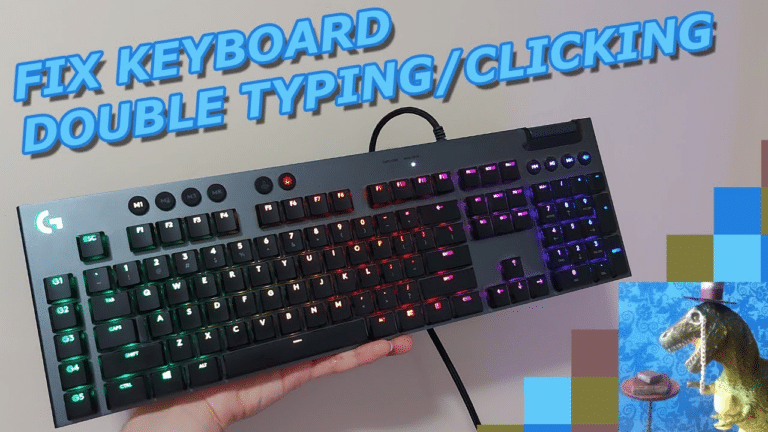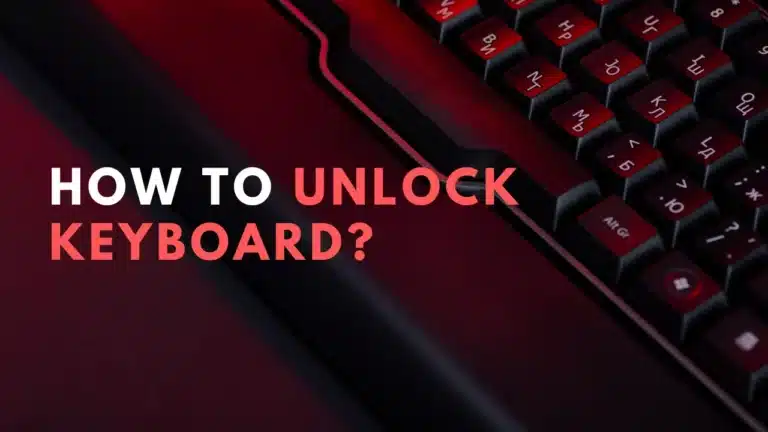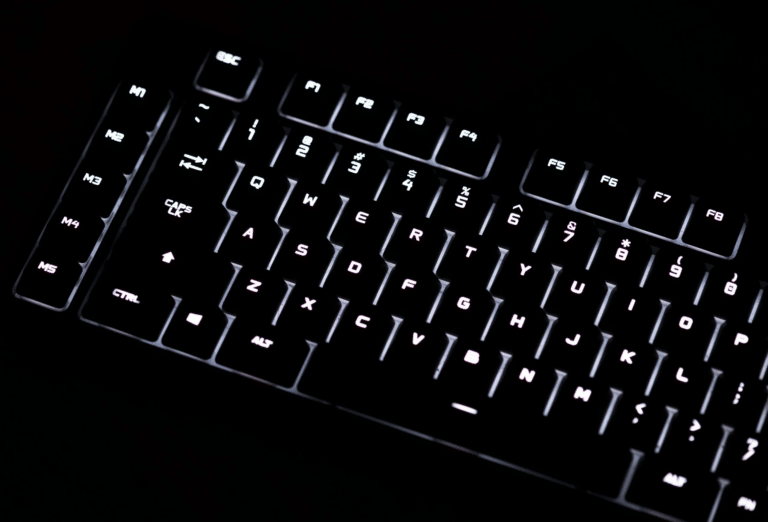How Many Keys On A Keyboard?
A keyboard is a crucial input device for a computer system. However, the number of keys on a keyboard can vary.
So, the question is, how many keys on a keyboard?
The standard QWERTY keyboard has 101 keys. These include the alphabet, number, function, navigation, and symbol keys.
The apple macbook has 78 keys, and the Apple numeric keyboard has 109. Gaming and 1800 compact keyboards have smaller key sizes and fewer keys.

Introduction to Keyboards
A keyboard is a fundamental input device for computer systems, consisting of an arrangement of buttons or keys that allow users to input text, numbers, and commands. It serves as the primary interface for text-based communication between humans and computers.
Keyboards are essential for:
- Typing documents, emails, and messages
- Entering data into applications
- Navigating computer interfaces
- Executing commands and shortcuts
- Programming and coding
- Gaming and multimedia control
How Many Keys In the Keyboard?
1. IBM/PC Keyboards:
- The first IBM PC keyboard had 83 keystrokes.
- The AT keyboard had 84 keys.
- The updated IBM PC keyboard launched in 1984 had 84 keys
- The AT Enhanced Keyboard and traditional US keyboard both had 101 keys
- The Enhanced European Keyboard had 102 keys
- The Windows keyboard had 101 keys
- Laptops running Windows typically have 86 key keyboards
- Keyboards used with multimedia software for Windows can vary in the number of unique keys.

2. Apple Keyboards:
- Apple Keyboard with Numeric Keypad has 109 keys
- Apple Wireless Keyboard and MacBook Air laptop have 78 keys

3. Miscellaneous Keyboards:
- Keyboards used in Korea, Japan, and Brazil may have more than 101 keys
- Media keyboards have several hundred extra keys for CD drive controls and Media Center capabilities
- Programmable or gaming keyboards have 110 to 115 keys.
Types of Keyboards:
Several types of keyboards are available, each designed for specific needs and requirements.
Some of the most common types of keyboards include:
- Standard Keyboard: The keyboard has 101 keys and is the most widely used.
- Laptop Keyboard: Laptop keyboards have more minor keys than standard keyboards and are designed to be compact and portable.
- Mechanical: Mechanical keyboards use individual mechanical switches for each key. This way, they provide tactile feedback and a distinct sound when typing.
- Ergonomic: Ergonomic keyboards are designed to reduce strain on the hands and wrists and are often used by people who spend long hours typing.
- Gaming: Gaming keyboards often have additional keys and programmable macro functions. This makes them ideal for gamers.
- Compact keyboards are smaller than standard ones and often used by people with limited desk space.
- Wireless keyboards: Use Bluetooth or RF technology to connect to a computer. This way, they provide a clutter-free workspace.
- Virtual: Virtual keyboards are software-based keyboards displayed on a computer screen. They are often used in tablet and touch-screen devices.
- Keypad: Keypads are numeric keyboards separate from the main keyboard and are often used for data entry.
These are some of the most common keyboards, and many other specialized ones are also available.
Types Of Keys On A Standard Keyboard
A standard computer keyboard typically contains the following types of keys:
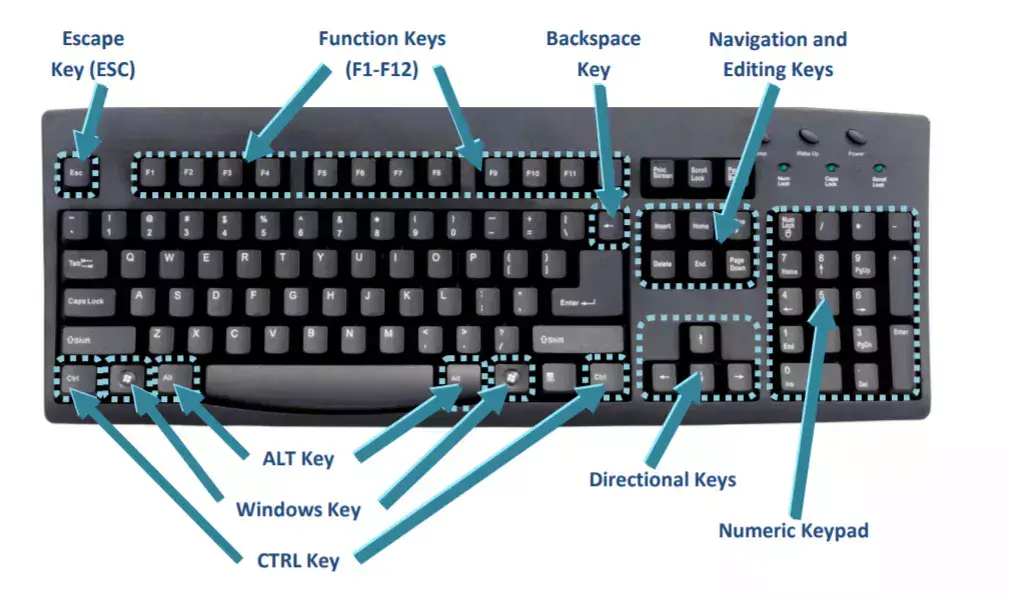
1. Alphabetic keys:
These are the keys that contain letters, both uppercase and lowercase.
2. Numeric keys:
These are the keys containing numbers and symbols, such as the plus, minus, and equal signs.
3. Function keys:
These are the keys that are labeled “F1” through “F12” and are often used in combination with the “Alt” or “Ctrl” keys to perform specific functions.
4. Modifier keys:
These are the keys that modify the function of other keys, such as the “Ctrl,” “Alt,” “Shift,” and “Caps Lock” keys.
5. Navigation keys:
These are the keys that are used for navigating within a document or web page, such as the “Arrow” keys, “Home,” “End,” “Page Up,” and “Page Down” keys.
6. Special keys:
These are the keys that perform specific functions, such as the “Enter,” “Tab,” “Backspace,” “Escape,” “Delete,” and “Insert” keys.
7. Media keys:
Some keyboards also contain dedicated media keys that allow you to control media playback, adjust the volume, or skip to the next track.
8. Numpad:
This is the numeric keypad found on the right side of the keyboard and is used for entering numeric data or mathematical operations.
Note that the layout and number of keys may vary between different keyboard models and manufacturers.
Frequently Asked Questions (FAQs)
Ques 1: Are there 108 keys on the keyboard?
Ans: No, a standard keyboard does not have 108 keys.
A full-sized desktop keyboard typically has around 101 to 104 keys. This number can vary slightly depending on the manufacturer and model.
The keys beyond the standard 101 keys are often found on specialized gaming or multi-media keyboards. They can include dedicated media keys, programmable macro keys, and additional function keys.
Ques 2: What are the 101 keys in a keyboard?
Ans: The 101 keys in a standard desktop keyboard typically include the following:
- Alphabetic keys (both uppercase and lowercase)
- Numeric keys
- Function keys (F1 through F12)
- Modifier keys (Ctrl, Alt, Shift, Caps Lock)
- Navigation keys (Arrow keys, Home, End, Page Up, Page Down)
- Special keys (Enter, Tab, Backspace, Escape, Delete, Insert)
- Media keys (Play/Pause, Stop, Previous Track, Next Track, Volume Up, Volume Down, Mute)
- Numpad (Numeric keypad)
- Print Screen, Scroll Lock, Pause/Break, Insert
- Dedicated keys for specific functions (such as calculator, email, web browser, etc.)
Some keyboards may also have keys, such as dedicated media keys, programmable macro keys, and function keys. However, these are beyond the standard 101 keys.
Ques 3: How many keys does a full-size keyboard have?
Ans: A full-size keyboard typically has around 101 keys.
This includes the standard alphabetic keys (both uppercase and lowercase), numeric keys, function keys (F1 through F12), modifier keys (Ctrl, Alt, Shift, Caps Lock), navigation keys (Arrow keys, Home, End, Page Up, Page Down), special keys (Enter, Tab, Backspace, Escape, Delete, Insert), media keys (such as Play/Pause, Stop, Previous Track, Next Track, Volume Up, Volume Down, Mute), and the numeric keypad.
Some keyboards may have a few additional keys. Dedicated media keys, programmable macro keys, and additional function keys, to name a few, but these are beyond the standard 101 keys.
The number of keys on a keyboard can vary depending on the manufacturer and model, but a full-size keyboard usually has around 101.
Ques 4: How many keys are on a 101 keyboard?
Ans: A keyboard designated as a “101 keyboard” typically features a total of 101 keys.
These keys consist of alphabetic, numeric, function, modifier, navigation, unique, media, and numeric keypad. The exact quantity may differ based on the brand and type of keyboard.
Ques 5: What is the count of number keys on a Keyboard?
Ans: A standard keyboard typically has 17 to 21 number keys, including numeric keys (0 to 9) and arithmetic operator keys (+, -, *, /). These number keys are typically located on the numeric keypad, which can be a separate component or integrated into the main keyboard.
Some keyboards, such as laptops or compact keyboards, may not have a numeric keypad, resulting in a lower count of number keys.
Ques 6: What is the count of alphabetic keys on a Keyboard?
Ans: A standard keyboard typically has 52 alphabetic keys, 26 for each case (upper and lower). These keys are used to type letters and symbols and are located in the main section of the keyboard.
The layout of these alphabetic keys can vary depending on the language and keyboard type. But the standard QWERTY keyboard layout is commonly used in many countries.
Ques 7: What is the count of arrow keys on a Keyboard?
Ans: Typically, there are four arrow keys on a standard keyboard. All these are used for navigating and moving the cursor in different directions (up, down, left, and right).
These arrow keys are usually found in the bottom right corner of the keyboard, near the numeric keypad.
Conclusion
The number of keys on a keyboard can vary greatly depending on the brand and specific model of the device.
A comprehensive understanding of the keys on a keyboard is an integral part of using a computer effectively.
The layout and function of the keys can significantly impact one’s typing speed and efficiency when operating a computer.
This is why it’s essential to familiarize yourself with the keys on your specific keyboard, even if it falls within the standard 101 to 104 keys count.
Doing so will enable you to work more efficiently and effectively on your computer.